How Much Tile Do I Need Calculator: A Simple Guide
Calculating the amount of tile needed for a project can be a daunting task, especially for those without experience in the construction or home improvement industry. Fortunately, there are many tile calculators available online that can help simplify the process. These calculators take into account factors such as tile size, area to be covered, gaps or overlaps, and waste percentage to provide an accurate estimate of the number of tiles needed for a project.
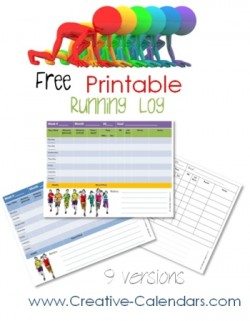
Using a tile calculator can save time and money by ensuring that the right amount of tile is purchased for a project. Without an accurate estimate, it is possible to purchase too much or too little tile, resulting in wasted money or delays in the project timeline. By using a tile calculator, individuals can feel confident in their purchasing decisions and ensure that they have the necessary materials to complete their project successfully.
Understanding Tile Measurements
When it comes to tiling a room, it is essential to have a good understanding of tile measurements. The size of tiles and the dimensions of the room are crucial factors in determining how much tile you need. This section will provide an overview of the key concepts to help you make accurate calculations.
Tile Size and Coverage
Tile size is an essential factor in determining how much tile you need. Tiles come in various sizes, from small mosaics to large slab tiles. The size of the tile will affect the coverage area, which is the amount of space the tile will cover. The coverage area of a tile is usually listed on the packaging and is measured in square feet.
To calculate the coverage area of a tile, you need to know the size of the tile and the grout joint width. The grout joint is the space between the tiles, which is filled with grout. The grout joint width is usually between 1/8 inch to 1/4 inch, depending on the tile size and style.
Room Dimensions
Room dimensions are another critical factor in determining how much tile you need. To calculate the square footage of a room, you need to measure the length and width of the room. If the room is not a perfect rectangle, you will need to break it down into smaller sections and calculate the square footage of each section separately.
Once you have calculated the square footage of the room, you can use this figure to determine how much tile you need. To do this, you will need to know the coverage area of the tile you have chosen. You can use a tile calculator to help you make this calculation.
In conclusion, understanding tile measurements is essential when it comes to tiling a room. By knowing the size of the tile and the dimensions of the room, you can accurately calculate how much tile you need.
Preparing to Calculate Tile Needs
Before using a tile calculator to determine how much tile you need, there are a few steps you should take to ensure accurate measurements. This section will cover the tools required for measurement and how to measure your space accurately.
Tools Required for Measurement
To measure your space accurately, you will need the following tools:
- Tape measure: A tape measure is essential for measuring the length and width of your space. Make sure to use a tape measure that is at least as long as the longest wall in your space.
- Calculator: A calculator will be needed to calculate the area of your space and determine the number of tiles needed.
- Paper and pencil: You will need to record your measurements and calculations, so have paper and a pencil handy.
Measuring Your Space Accurately
To measure your space accurately, follow these steps:
- Measure the length and width of your space: Use your tape measure to measure the length and width of your space in feet. Write down these measurements on your paper.
- Multiply the length and width: Multiply the length and width of your space to determine the area in square feet. For example, if your space is 10 feet long and 8 feet wide, your area is 80 square feet (10 x 8 = 80).
- Account for waste: It is recommended to add 10% to 20% to your total area to account for waste and cuts. For example, if your total area is 80 square feet, you would add 8 to 16 square feet for a total of 88 to 96 square feet.
- Determine the size of your tiles: Use a tape measure to measure the size of your tiles in inches. Write down these measurements on your paper.
- Convert tile size to square feet: Convert your tile size to square feet by multiplying the length and width of the tile and then dividing by 144. For example, if your tile is 12 inches long and 12 inches wide, your tile size is 1 square foot (12 x 12 = 144, 144 / 144 = 1).
- Divide the total area by the tile size: Divide your total area by the tile size to determine the number of tiles needed. For example, if your total area is 88 square feet and your tile size is 1 square foot, you would need 88 tiles (88 / 1 = 88).
By following these steps and using a tile calculator, you can accurately determine how much tile you need for your space.
Using a Tile Calculator
A tile calculator is an essential tool for anyone planning to install tiles in their home or office. This calculator helps you determine the number of tiles you need based on the size of the area you want to cover. Here are the steps you need to follow to use a tile calculator effectively.
Inputting Measurements
The first step in using a tile calculator is to input the measurements of the area you want to cover. You will need to measure the length and width of the area in feet or inches. If the area is irregularly shaped, you can break it down into smaller sections and measure each section separately. You will also need to decide on the size of the tiles you want to use.
Once you have these measurements, you can input them into the tile calculator. Some calculators may also ask you to input the size of the grout lines between the tiles. This is important because it affects the number of tiles you will need.
Understanding the Results
After you input the measurements, the tile calculator will give you the number of tiles you need to cover the area. It will also tell you the number of boxes of tiles you need to buy. Some calculators may also give you an estimate of the total cost of the tiles.
It’s important to note that the results are only an estimate. You may need to buy extra tiles to account for any mistakes or accidents during the installation process. It’s always better to buy a few extra tiles than to run out of tiles in the middle of the installation.
In conclusion, a tile calculator is a useful tool for anyone planning to install tiles. By inputting the measurements of the area you want to cover and the size of the tiles you want to use, you can get an estimate of the number of tiles you need. This can help you save time and money by ensuring that you buy the right amount of tiles for your project.
Considerations for Tile Installation
When planning a tile installation project, there are several factors to consider to ensure that the project is successful. Here are some key considerations to keep in mind:
Wastage and Overage
It is important to factor in wastage and overage when calculating how much tile you need for your project. Wastage refers to the amount of tile that will be lost or unusable due to cutting, breakage, or other factors. Overage refers to the extra tile that you should order to ensure that you have enough to complete the project, accounting for any mistakes or unexpected issues that may arise.
Most experts recommend adding 10% to 15% to your total square footage to account for wastage and overage. For example, if your project requires 100 square feet of tile, you should order between 110 and 115 square feet to ensure that you have enough to complete the project.
Unique Layouts and Patterns
If your tile project involves a unique layout or pattern, you may need to order extra tile to accommodate the design. For example, if you are using a diagonal pattern, you will need to order more tile to account for the extra cuts that will be required.
It is important to carefully plan out your layout and pattern before ordering tile to ensure that you have enough to complete the project. You may want to consult with a professional tile installer or designer to help you plan your project.
Grout and Spacing
When planning your tile installation project, it is important to consider the spacing between tiles and the type of grout that you will use. The spacing between tiles can affect the overall look and feel of the project, and the type of grout that you choose can impact the durability and maintenance requirements of the tile.
Most experts recommend using a spacing of 1/8 inch to 3/16 inch between tiles, depending on the size and type of tile that you are using. It is also important to choose the right type of grout for your project, based on factors such as the tile material, the location of the installation, and the desired look and feel of the project.
By considering these key factors when planning your tile installation project, you can ensure that you have enough tile to complete the project and that the final result meets your expectations.
Manual Tile Calculation Methods
Calculating Area by Hand
If you don’t want to use an online tile calculator, you can calculate the area of the space you want to tile by hand. To do this, you simply need to measure the length and width of the space in feet using a tape measure. Then, multiply the length and width together to get the total square footage. For example, if the length of the room is 12 feet and the width is 10 feet, the total square footage is 120 square feet.
Estimating Additional Materials
Once you have calculated the total square footage of the space you want to tile, you will need to estimate the additional materials you will need. This includes the grout, thinset, and any other supplies you may need. A good rule of thumb is to add an extra 10% to your total square footage to account for waste and cuts. For example, if your total square footage is 120 square feet, you should add an additional 12 square feet to your estimate for a total of 132 square feet.
It is also important to consider the size of the tiles you plan to use. If you are using larger tiles, you may need more thinset and grout to ensure proper coverage. Conversely, if you are using smaller tiles, you may need less thinset and grout. Be sure to read the manufacturer’s recommendations for the specific tile you plan to use.
By following these manual tile calculation methods, you can ensure that you have enough materials to complete your tiling project. However, keep in mind that using an online tile calculator can save you time and provide a more accurate estimate.
Tips for Buying Tiles
When it comes to buying tiles, there are a few things to keep in mind to ensure that you get the best value for your money. Here are some tips to help you make an informed decision:
Selecting the Right Tiles
Before you start shopping for tiles, it’s important to determine the type of tile that will work best for your project. There are many different types of tiles available, including ceramic, porcelain, stone, and glass. Each type of tile has its own unique characteristics, so it’s important to choose the one that best suits your needs.
When selecting tiles, consider the following factors:
- Durability: Choose tiles that are durable and can withstand the wear and tear of daily use.
- Style: Select tiles that complement the style of your home or the room you’re tiling.
- Size: Choose tiles that are the right size for your space. Larger tiles can make a small room appear larger, while smaller tiles can create a more intricate design.
- Color: Consider the color of the tiles and how it will look with the rest of your decor.
Budgeting for Your Project
Once you’ve determined the type of tile you need, it’s important to set a budget for your project. This will help you avoid overspending and ensure that you get the best value for your money.
When budgeting for your tile project, consider the following factors:
- Tile cost: The cost of tiles can vary greatly depending on the type, size, and quality of the tile.
- Installation cost: Don’t forget to factor in the cost of installation, which can vary depending on the complexity of the project.
- Additional materials: You may need additional materials such as grout, mortar, and sealer, which can add to the cost of the project.
- Labor cost: If you’re hiring a professional to install the tiles, factor in the cost of labor.
By considering these factors, you can ensure that you stay within your budget and still get the tiles you need for your project.
After Calculation: Next Steps
Purchasing Tiles
Once you have calculated the number of tiles required for your project using a tile Robux Tax Calculator (calculator.city), the next step is to purchase the tiles. It is recommended to purchase a few extra tiles to account for any breakage or mistakes during installation. The amount of extra tiles needed will depend on the size of the project and the complexity of the installation.
When purchasing tiles, it is important to consider the quality and durability of the tiles. It is recommended to purchase tiles from a reputable supplier to ensure that you are getting high-quality tiles that will last for years to come.
Planning for Installation
After purchasing the tiles, the next step is to plan for installation. It is important to prepare the surface where the tiles will be installed to ensure that it is clean, level, and free from any cracks or damage. It is also important to ensure that the surface is dry before installing the tiles.
Before installing the tiles, it is recommended to lay them out on the floor to ensure that they fit properly and to make any necessary cuts. It is also important to plan the layout of the tiles to ensure that they are installed in a way that is aesthetically pleasing and functional.
During installation, it is important to follow the manufacturer’s instructions and to use the appropriate tools and materials. It is also important to take the necessary safety precautions, such as wearing protective gear and using caution when handling sharp tools.
By following these steps, you can ensure that your tile installation project is a success and that your tiles will look great and last for years to come.
Frequently Asked Questions
How do I calculate the number of tiles needed for a specific room size?
To calculate the number of tiles required for a specific room size, you first need to determine the square footage of the area. This can be done by measuring the length and width of the room and multiplying them together. Once you have the square footage, you can use a tile calculator like Tile Calculator to determine the number of tiles needed based on the size of the tiles you plan to use.
What formula should I use to determine the amount of floor tiles required?
To determine the amount of floor tiles required, you can use the following formula:
(Number of tiles needed) = (Total square footage of the area to be tiled) / (Area of each tile)
How many square meters of tiles are necessary to cover a given area?
To determine the number of square meters of tiles required to cover a given area, you can use a tile calculator like Tile Calculator. Simply enter the dimensions of the area to be tiled and the size of the tiles you plan to use, and the calculator will provide you with the number of tiles needed and the total square meters required.
What is the process for calculating tile coverage in square inches?
To calculate tile coverage in square inches, you first need to determine the area of each tile in square inches. This can be done by multiplying the length and width of the tile together. Once you have the area of each tile, you can use a tile calculator like Tile Calculator to determine the number of tiles needed based on the total square inches of the area to be tiled.
Can you explain how to estimate the tile quantity needed for a bathroom renovation?
To estimate the tile quantity needed for a bathroom renovation, you first need to measure the length and width of the bathroom walls and floor. Once you have the measurements, you can use a tile calculator like Tile Calculator to determine the total square footage of the area to be tiled. From there, you can use the formula mentioned earlier to determine the number of tiles needed.
What is the method for determining the tile coverage from the size of the tile, like a 12×12 tile?
To determine the tile coverage from the size of the tile, like a 12×12 tile, you first need to calculate the area of the tile. In this case, the area of a 12×12 tile would be 144 square inches. Once you have the area of the tile, you can use a tile calculator like Tile Calculator to determine the number of tiles needed based on the total square footage of the area to be tiled.
