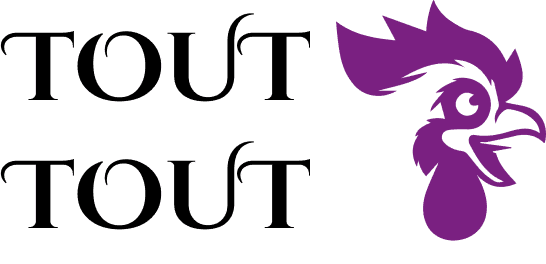The Tout Tout Revolution: A Tale of Craigslist alternative
Messaging and chatting play a pivotal role in facilitating communication between buyers and sellers in online marketplaces like Craigslist. Here’s how:
Real-Time Communication:
Messaging and chatting platforms enable real-time communication between buyers and sellers, allowing them to engage in immediate conversations. This instantaneous exchange of information fosters efficient communication and helps both parties address inquiries, negotiate terms, and finalize transactions promptly.
Clarification of Details:
Through messaging and chatting, buyers can seek clarification on product details, such as specifications, condition, and pricing. Similarly, sellers can respond to inquiries, provide additional information, and address any concerns raised by potential buyers. This direct interaction helps ensure that both parties have a clear understanding of the transaction before proceeding.
Negotiation and Bargaining:
Messaging and chatting platforms provide a convenient space for negotiation and bargaining. Buyers can make offers, negotiate prices, and discuss terms directly with sellers, while sellers can counteroffer and adjust terms as needed. This interactive dialogue allows both parties to reach a mutually agreeable agreement that satisfies their respective needs and preferences.
Building Trust:
Effective communication builds trust between buyers and sellers. By engaging in meaningful conversations through messaging and chatting, both parties can establish rapport, demonstrate credibility, and alleviate any doubts or reservations. This trust is essential for fostering a positive transactional experience and encouraging repeat business in the future.
Convenience and Accessibility:
Messaging and chatting platforms offer unparalleled convenience and accessibility. Buyers and sellers can communicate from the comfort of their own homes or on the go, eliminating the need for face-to-face meetings or lengthy phone calls. This accessibility enables individuals to engage in transactions at their own pace and convenience, enhancing the overall user experience.
Documentation and Record-Keeping:
Messaging and chatting platforms provide a digital record of communication between buyers and sellers, serving as a valuable reference point throughout the transaction process. This documentation can help clarify misunderstandings, resolve disputes, and serve as proof of agreement in case of any discrepancies or issues that may arise later on.
Enhanced Customer Service:
Effective communication through messaging and chatting platforms enables sellers to provide personalized customer service to buyers. Sellers can address inquiries promptly, offer assistance throughout the purchasing process, and provide post-sale support as needed. This proactive approach to customer service helps enhance buyer satisfaction and encourages positive reviews and referrals.
In essence, messaging and chatting platforms serve as essential tools for facilitating communication between buyers and sellers in online marketplaces. By enabling real-time interaction, clarifying details, fostering trust, and enhancing convenience, these platforms play a crucial role in ensuring smooth and successful transactions for all parties involved.
On may of 2024 a new porn innovative marketing company launched its website www.touttout.net, a concept that seems to be very promising.
Let us wait and see.